Select Top VPN & Best VPN for Online Security - Top 10 VPN s Guide : Want to Keep Your Data Safe and Sound When Online? Here's the Answer
How much time do you spend online? The gadgets we use save so much information about their users that we even can’t imagine. And your device can know more about your life then you do. Therefore, using it without any means for security can be dangerous. We will give you a few basic rules for you to use when going online no matter what device and network you use.
Check out : Psiphon For iPhone , Psiphon for PC , Psiphon 3 for pC
To protect your network from hacker attacks and your data from leakage, use VPN (virtual private network). There are lots of providers of this service, click to read more about them. You can use it on your own computer or phone, or set up a VPS. Using virtual private networks is a necessary tool in any organization.
You should always check whether the website you visit uses HTTPS. If no, just leave it. You can see it in the site address line, it should start with https://. Its certificate should be tested by your browser, so it doesn’t warn you about this.
Be careful with the name of the website as hackers can change only one letter while the content of the website can be duplicated.
No matter what OS you use, you can encrypt all the data on your computer. Full Disk Encryption is a free tool on MacOS, Windows and Linux. If you’re using a MacOS, just switch on Filevault and that’s it. If you’re a Linux user, it’s time to get acquainted with the LUKS tool. Or you can set up the encryption when installing the new OS on the computer. You can use BitLocker on Windows OS, it’s easy to install and use.
Using a cellular network is as dangerous as using public wifi. None of your messages or calls are private, they all can be read or listened to by hackers. It’s better to use the software designed by third parties. iOS is considered to be the safest operating system for mobile devices. If you are the Android user, use only Google services, update your system on time only if you use Google phones. And don’t ever root your smartphone and don’t install any applications that you can’t find on Playstore.
Keep your things where you can see or control. Your computer and gadgets require the same level of physical security that you give to your credit card. A skilled hacker will need a few minutes to install the malware software to steal all your data. Don’t leave your gadget or computer turned on when going somewhere, even if you trust all the people in the room.
How much time do you spend online? The gadgets we use save so much information about their users that we even can’t imagine. And your device can know more about your life then you do. Therefore, using it without any means for security can be dangerous. We will give you a few basic rules for you to use when going online no matter what device and network you use.
Check out : Psiphon For iPhone , Psiphon for PC , Psiphon 3 for pC
Select Top VPN & Best VPN for Online Security - Top 10 VPN s Guide :
Use VPN
To protect your network from hacker attacks and your data from leakage, use VPN (virtual private network). There are lots of providers of this service, click to read more about them. You can use it on your own computer or phone, or set up a VPS. Using virtual private networks is a necessary tool in any organization.
Trust HTTPS
You should always check whether the website you visit uses HTTPS. If no, just leave it. You can see it in the site address line, it should start with https://. Its certificate should be tested by your browser, so it doesn’t warn you about this.
Be careful with the name of the website as hackers can change only one letter while the content of the website can be duplicated.
Code your data
No matter what OS you use, you can encrypt all the data on your computer. Full Disk Encryption is a free tool on MacOS, Windows and Linux. If you’re using a MacOS, just switch on Filevault and that’s it. If you’re a Linux user, it’s time to get acquainted with the LUKS tool. Or you can set up the encryption when installing the new OS on the computer. You can use BitLocker on Windows OS, it’s easy to install and use.
Protect your mobile phone
Using a cellular network is as dangerous as using public wifi. None of your messages or calls are private, they all can be read or listened to by hackers. It’s better to use the software designed by third parties. iOS is considered to be the safest operating system for mobile devices. If you are the Android user, use only Google services, update your system on time only if you use Google phones. And don’t ever root your smartphone and don’t install any applications that you can’t find on Playstore.
Remember about physical security
Keep your things where you can see or control. Your computer and gadgets require the same level of physical security that you give to your credit card. A skilled hacker will need a few minutes to install the malware software to steal all your data. Don’t leave your gadget or computer turned on when going somewhere, even if you trust all the people in the room.
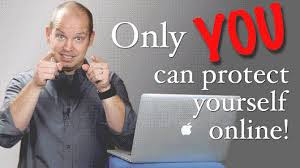


0 Comments